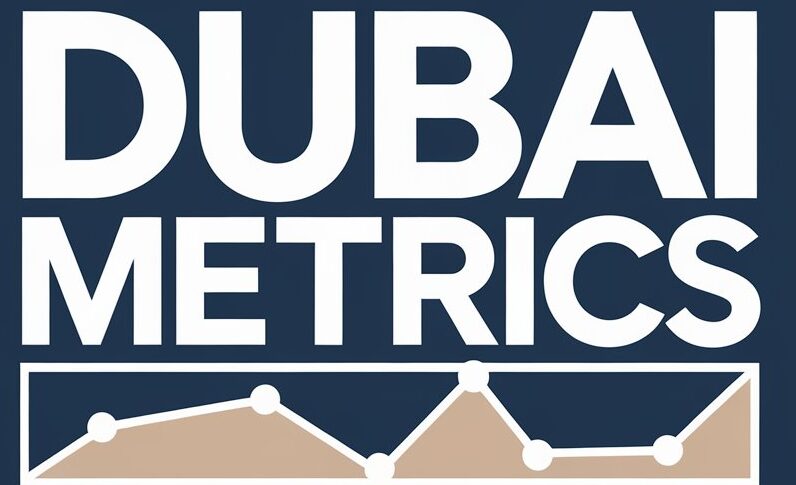To get a FAB bank statement online, log in to your First Abu Dhabi Bank internet banking account. Navigate to the statements section to download your statement.
Managing personal finances efficiently requires having up-to-date banking information. A crucial aspect of this is accessing bank statements. With the digital era simplifying financial management, obtaining a First Abu Dhabi Bank (FAB) statement online is a straightforward process. It provides account holders with a convenient way to track their transactions, manage budgets, and keep a close eye on their financial health.
This ease of accessibility not only saves time but also allows for immediate review and reconciliation of accounts at any given moment. The online platform is designed with user experience in mind, ensuring that even those with minimal technical knowledge can navigate through their banking needs with ease. Understanding the importance of secure and instant access to financial data, FAB’s online services are tailored to meet the needs of a diverse client base.
Introduction To Fab Online Banking Services
In today’s digital era, First Abu Dhabi Bank (FAB) provides a seamless online banking experience.
FAB online services offer secure, quick access to your bank statements.
With a few clicks, users can view their financial activities conveniently.
Benefits Of Online Statements
- 24/7 Access: Check your statements anytime, anywhere.
- Eco-friendly: Reduce paper usage with digital statements.
- Secure: Protect your financial information with robust encryption.
- Convenient: Easily download and share your statements when needed.
- Organized: Access past statements without physical file storage.
Prerequisites For Online Banking
- FAB Account: You must have an active account with FAB.
- Registration: Sign up for online banking through the FAB website.
- Secure Device: Use a computer or mobile device with internet access.
- Password: Create a strong, unique password for your account.
Registering For Fab Internet Banking
Getting your FAB bank statement online is simple. First, sign up for FAB Internet Banking. This guide makes it easy.
Step-by-step Enrollment Process
- Visit the FAB website.
- Click on Register for Internet Banking.
- Enter your FAB account details.
- Create a username and password.
- Finish the verification process.
- Log in with your new details.
Security Measures For New Users
- Choose a strong password.
- Never share your login details.
- Log out after each session.
- Use a secure network.
Follow these steps for a safe banking experience.
Navigating The Fab Online Portal
Navigating the FAB Online Portal is a straightforward process. It allows FAB bank customers to access their statements with ease. Below is a guide to help users understand the portal’s main features.
Dashboard Overview
The dashboard is the control center for your FAB account online. It shows a summary of your account. You’ll find your balance, recent transactions, and quick links here. The design is user-friendly. Important information is visible at a glance.
Key information includes:
- Current balance: Your available funds
- Recent transactions: What you’ve spent or received lately
- Messages: Alerts and updates from FAB
Key Features And Tools
The FAB online portal comes packed with features. They make banking quick and hassle-free. Users can manage their finances effectively with these tools.
| Feature | Description |
|---|---|
| e-Statements | View, download, or print your bank statements |
| Bill Pay | Settle bills without visiting branches |
| Funds Transfer | Send money locally or internationally |
| Card Management | Control your debit and credit cards |
For bank statements, click on e-Statements. Choose the period you need. Your statement will be ready to view. You can download it as a PDF or print it directly.
Generating Your Bank Statement Online
Accessing bank statements online is straightforward. Users can view, download, or print their statements with ease. This process saves time and allows for quick financial reviews.
Selecting The Statement Period
Users must choose the correct dates for their bank statement. This ensures the statement reflects the desired timeframe.
- Login to your FAB bank account.
- Navigate to the statements section.
- Select the start and end date for the statement.
Downloading And Printing Options
FAB Bank provides different formats for statement downloads. Choose the best format for your needs.
- PDF – Ideal for viewing on any device.
- Excel – Useful for data analysis.
- CSV – Good for importing into financial software.
For printing:
- Open the downloaded statement.
- Click the print option.
- Ensure your printer is ready.
- Press print to get a hard copy.
Troubleshooting Common Issues
Getting a FAB bank statement online can sometimes face issues. This section helps you solve common problems. Let’s make it easy and quick.
Support Channels For Assistance
Need help? Don’t worry. FAB offers several ways to get support:
- Email: Send your query to FAB’s support email.
- Phone: Call FAB’s hotline for immediate help.
- Chat: Use the live chat feature on FAB’s website.
- FAQ: Check the FAQ section for quick answers.
Faqs And Helpful Tips
Solve problems faster with these tips and common questions.
| Issue | Solution |
|---|---|
| Login Problems | Reset your password or check internet connection. |
| Statement Not Found | Check if your account is active and has transactions. |
| Wrong Information | Contact support with details for correction. |
- Always check your spam folder for emails from FAB.
- Update your app or browser for the best experience.
- Keep your account details secure and updated.
With these tips and support options, you can easily get your FAB bank statement online.
Frequently Asked Questions
Can I Access Fab Bank Statements Online?
Yes, FAB Bank allows customers to access and download their bank statements through its online banking portal or mobile app.
What Steps To View Fab Bank Statement Online?
Log into the FAB online banking platform, navigate to your account details, and select the option to view or download statements.
Is Fab Bank Online Statement Service Free?
Typically, FAB Bank offers online statement services free of charge, but it’s best to check for any potential fees or limitations.
How To Print Out Fab Bank Online Statement?
After downloading your FAB Bank statement, open the file and use your computer’s print function to print it out.
Are Fab Bank Online Statements Secure?
FAB Bank employs rigorous security measures to ensure that online statements and personal information remain secure and confidential.
Conclusion
Securing your FAB bank statement online simplifies financial tracking and planning. With easy steps and secure access, managing finances has never been smoother. Remember, regular reviews can help detect discrepancies early. Start using online statements today to ensure your financial health remains in top condition.
Embrace the convenience and security it offers.