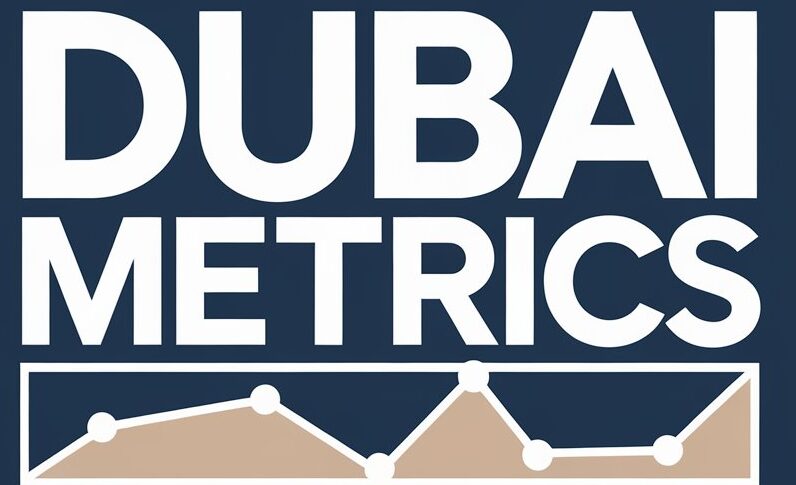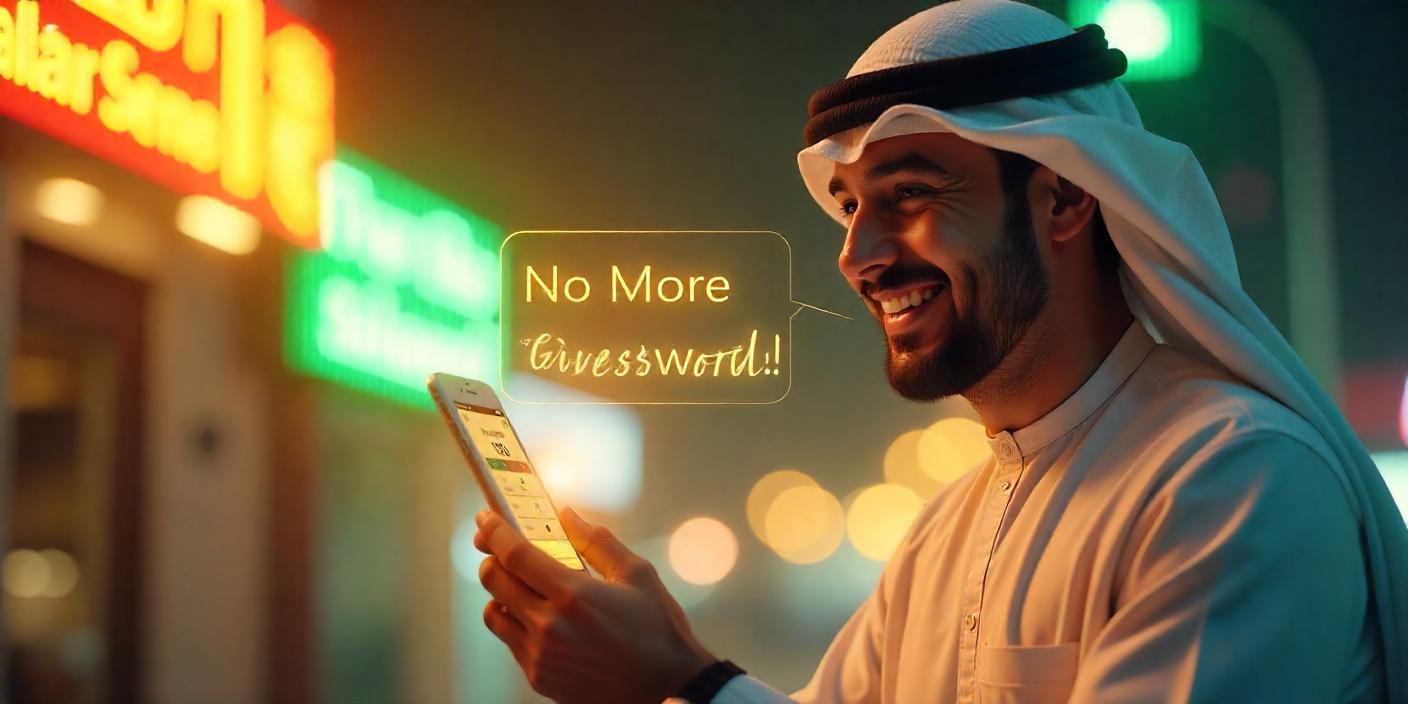Hey there, internet surfers! Are you riding the data waves with Etisalat? Cool! But wait, do you know how much data you’ve got left? No? Well, fear not, my friend! I’m here to spill the beans on the super-secret (not really) ways to check your Etisalat data balance. And trust me, it’s easier than stealing candy from a… no, don’t steal candy, that’s mean. Let’s just say it’s super easy!
First Things First: Why Check Your Data Balance?
Before we dive into the how-to’s, let’s chat about why you should keep an eye on your data. Imagine you’re watching the funniest cat video ever, and then – bam! – your video stops loading. Why? Because you ran out of data! To avoid such tragic moments, checking your data balance is key. It’s like checking your pockets before leaving the house. You gotta make sure you’ve got what you need!
Method 1: The Magical USSD Code
First up, we have the classic USSD code method. It’s like sending a secret spy code to your phone. Here’s what you do:
- Grab your phone (the one with the Etisalat SIM card, smarty-pants).
- Dial 121# (yes, the star and hash are part of the secret code).
- Hit that call button like you mean it.
- Wait for the magic to happen. A message will pop up with all the deets on your data balance.
And voila! You’re now a USSD wizard!
Method 2: The SMS Detective
If you’re more of a texter, this method’s for you. Send a quick SMS and uncover the mystery of your remaining data. Here’s the scoop:
- Open your texting app (you know, where you send those smiley faces).
- Type in “DATA” (all caps, because it’s important) as your message.
- Send it to 1010 (that’s the number, not a suggestion to start over).
- Sit tight for a hot sec. You’ll get a text back with your data balance info.
Boom! You’re now a text sleuth!
Method 3: The App That Knows All
Now, for you app lovers, Etisalat has its very own app. It’s like having a data genie in your pocket. Here’s how to rub the lamp:
- Download the “Etisalat UAE” app from your app store (it’s free, don’t worry).
- Create an account or log in if you’re already a member of the Etisalat app club.
- Tap on the “Check Usage” button. It’s like asking the genie for your wish.
- And there it is! Your data balance, all nice and shiny on your screen.
Method 4: The Online Portal
For those who prefer the big screen, Etisalat’s online portal is your go-to. It’s like your own command center. Here’s your mission:
- Jump onto the internet and go to Etisalat’s official website.
- Log in or sign up if you haven’t yet (it’s easy peasy).
- Click on “My Account” and then “Check Data Balance.”
- Behold! Your data balance will be displayed in all its glory.
Method 5: The Customer Care Call
Last but not least, if you’re feeling chatty, give Etisalat’s customer care a ring. They’re like the friendly wizards of data balance. Here’s the spell:
- Pick up your phone and dial 101 (that’s the hotline, not a beginner’s course).
- Follow the voice prompts. It’s like a choose-your-own-adventure game.
- Choose the option for checking your data balance.
- Listen closely, and you’ll be enlightened with your data details.
And there you go, you’ve mastered the art of conversation!
Wrapping It Up
So there you have it, folks – five fabulous ways to check your Etisalat data balance. It’s so easy, even your grandma could do it (no offense, grandma). Remember to check regularly, so you don’t get caught in the dreaded no-data zone. And now, go forth and keep those cat videos streaming!
| Method | How To | Tools Needed |
|---|---|---|
| USSD Code | Dial 121# | Phone with Etisalat SIM |
| SMS | Send “DATA” to 1010 | Any phone |
| App | Use “Check Usage” in Etisalat UAE app | Smartphone with the app |
| Online Portal | Log in to Etisalat’s website | Computer or smartphone with internet |
| Customer Care | Call 101 and follow prompts | Phone (landline or mobile) |
Remember, keeping an eye on your data balance is like being a superhero of your phone – always ready to save the day (or at least your internet session). Happy surfing!
Frequently Asked Questions
How To Check Etisalat Data Balance Quickly?
Simply dial *121# on your Etisalat phone, and presto! Your data balance will flash before your eyes, quicker than a hiccup.
Can I View Etisalat Data Balance Online?
Yes, indeed! Log into the Etisalat app or website, and your data balance will be waiting to greet you, no secret handshake needed.
Etisalat Data Balance Check Code: What Is It?
Ah, the magic spell! Dial *121# on your Etisalat line, and voilà, the data balance reveals itself like a shy rabbit from a hat.
Is Checking Etisalat Data Balance Free?
Absolutely! It’s as free as air, with no hidden tricks or charges. Feel like a magician every time you check.