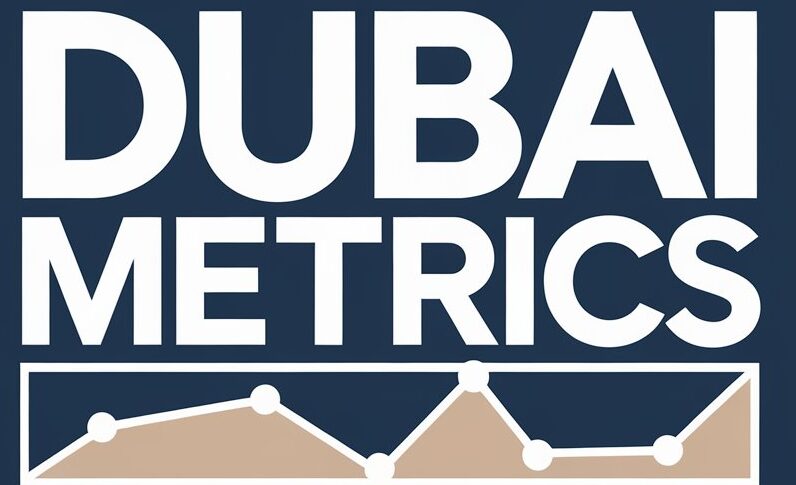To replace your FAB Bank debit card, contact customer support or visit a local branch. Online banking platforms also offer a card replacement feature.
Losing a debit card can be stressful, and getting a replacement quickly is crucial to maintain financial activities. First Abu Dhabi Bank (FAB) provides a straightforward process for card replacement to minimize any inconvenience. This guide aims to help you navigate the replacement procedure efficiently.
Whether you prefer handling your banking needs online, over the phone, or in-person, FAB’s flexible services ensure that a new card is within reach. Safety and speed are paramount in these situations, and FAB understands the urgency of securing your account. By following simple steps, you can have a new debit card issued and regain access to your funds without significant downtime.
Introduction To Debit Card Replacement
Debit cards are essential in our daily transactions. Replacing a debit card is straightforward. It ensures continued access to funds. A damaged, lost, or stolen card needs prompt attention. This guide outlines simple steps to replace your debit card at Fab Bank.
Reasons For Replacing Your Debit Card
- Expiration: Debit cards have an expiry date. Banks issue new ones.
- Damage: Cards can get damaged, making them unusable.
- Loss or Theft: A lost or stolen card requires immediate replacement.
- Security Breach: Replace your card if your account details are compromised.
- Upgrade: Banks often offer cards with new features or designs.
Preparation Before You Begin
Gather necessary information before starting the replacement process:
| Item | Description |
|---|---|
| Account Details | Your bank account number and sort code. |
| Personal Identification | A form of ID, like a passport or driver’s license. |
| Old Debit Card | If available, have your old card handy. |
| Secure Access | Ensure you can log in to your online banking securely. |
Once prepared, you can request a new card through online banking, phone, or visiting a branch.
Navigating Fab Bank’s Customer Service
Losing or damaging your debit card can be stressful.
FAB Bank makes the replacement process smooth.
Here’s how to navigate FAB Bank’s customer service for a new card.
Contact Options For Support
Reach out to FAB Bank in several ways:
- Phone: Call the customer service hotline.
- Email: Send a detailed request for a new card.
- Online Banking: Use the website or app.
- In-Person: Visit a local branch.
Information You’ll Need To Provide
Be ready with some details:
| Information | Description |
|---|---|
| Account Number | Found in your online account or statements. |
| Card Number | Last digits, if available. |
| Identification | ID or passport for verification. |
| Reason | Why you need a new card. |
Step-by-step Replacement Process
Lost your debit card? Need a new one from FAB Bank? Follow these simple steps.
Reporting Your Card Lost Or Stolen
First, act quickly to protect your account. Here’s what to do:
- Call FAB Bank immediately to report the loss or theft.
- Use the FAB mobile app or website to report your card missing.
- Visit a branch if you prefer face-to-face assistance.
Requesting A New Debit Card
Once your card is reported, it’s time for a replacement.
- Confirm your mailing address with the bank.
- Choose standard or expedited delivery for your new card.
- Check for any replacement fees that may apply.
Your new debit card should arrive soon. Keep an eye on your mail!
After Your Replacement Request
Once you’ve requested your new debit card from FAB Bank, the process is simple. Your card is on its way! You’ll want to keep an eye on its arrival and get it up and running as soon as it lands in your hands. This guide will walk you through tracking and activating your new debit card with ease.
Tracking Your New Debit Card
Stay updated on your card’s journey to your mailbox. FAB Bank provides tracking services for your convenience. You’ll receive a tracking number via email or SMS. Use this number on FAB Bank’s website or the courier’s site.
- Log into your FAB account
- Go to the ‘Services’ tab
- Click ‘Track My Card’
- Enter your tracking number
- Get real-time updates
Activating Your New Card
Once your debit card arrives, activating it is crucial. Activate your card to start making transactions. Follow these steps:
- Locate the activation sticker on your card
- Call the number listed
- Follow the automated instructions
- Set your new PIN
Tip: Remember to sign the back of your new card for security.
Preventive Measures For The Future
Losing a debit card can be stressful. Preventive measures help you stay safe. Let’s learn how to protect your card for the future.
Protecting Your Debit Card
Keeping your debit card safe is crucial. Follow these tips:
- Never share your PIN with anyone.
- Always cover the keypad at ATMs when entering your PIN.
- Use your card in secure locations only.
- Check for skimming devices at ATMs.
Regularly Updating Personal Information
Keep your bank informed. Here’s why:
- It helps the bank contact you quickly.
- Updating info keeps your account secure.
- It’s easy to do online or at a branch.
Follow these steps to keep your debit card and account safe.
Frequently Asked Questions
How Do I Request A New Fab Debit Card?
Contact FAB through their official website, mobile app, or customer service line to request a replacement for your lost or damaged debit card.
What Documents Are Needed For Fab Card Replacement?
Typically, a form of identification and a completed debit card replacement form are required by FAB for processing your request.
Can I Replace My Fab Card Online?
Yes, FAB allows you to request a debit card replacement through their online banking portal or mobile app for convenience.
How Long Does Fab Take To Replace A Debit Card?
Replacement debit cards from FAB are typically issued within 5-7 business days, though times may vary.
Is There A Fee For Fab Card Replacement?
FAB may charge a nominal fee for debit card replacement; check their fee schedule or contact customer service for details.
Conclusion
Replacing your Fab Bank debit card is straightforward and hassle-free. By following the steps outlined, you can ensure your finances stay secure while minimizing any disruptions to your daily transactions. Remember, timely action is key to protecting your account. Reach out to Fab Bank’s customer service for personalized assistance, ensuring a smooth transition to your new card.